The ability to customize Linux to run on various types of hardware and to suit specific user needs means there are more flavors of Linux-based operating systems available than Ben & Jerry’s Ice Cream. While administrators generally stick with the well-known ones, such as Canonical's Ubuntu, Attachmate's SUSE and Red Hat Enterprise Linux for their servers and desktops, they are beginning to see other flavors sneaking into the enterprise. A recent Dell KACE study found that IT departments are supporting more operating systems than the company standard because employees are increasingly using personal laptops and devices to access enterprise applications and resources. "No single device is used dramatically more than others, meaning that IT must be aware of a wide range of operating systems and devices that connect to their systems," Dell KACE researchers wrote in the report. Approximately 14 percent of personal laptops being used in the enterprise run a Linux distribution. In addition, 23 percent of personal tablets and over half of the personal smartphones in the enterprise run Android, according to the report. In this slide show, eWEEK lists some of the Linux-based operating systems and distributions that every IT manager should be familiar with.
PPost Before “read more” And here is the rest of it
Chrome OS
PPost Before “read more” And here is the rest of it
Android
Based on the Linux kernel, Google's mobile operating system is gaining market share against Apple's iOS. With market share nearing 50 percent, IT staff are probably already supporting Android phones and tablets within the enterprise.
Chrome OS
With Chromebooks publicly available, IT administrators have to think about how to support Google's Web-centric operating system. Chrome OS focuses on keeping all the data in cloud-based applications and uses a plug-in architecture for individual apps.
CrunchBang
CrunchBang is a lightweight Debian-based operating system. IT departments are likely to see CrunchBang on hardware with limited resources. The Linux OS is designed to be fast and has a bare-bones desktop interface which makes it a viable alternative to running Ubuntu on netbooks
Lubuntu
Like CrunchBang, Lubuntu has low-resource system requirements and is designed primarily for netbooks, mobile devices and older PCs. Lubuntu is a variant of Canonical's Ubuntu operating system and uses the Lightweight X11 Desktop Environment (LXDE) desktop interface. Many users unhappy with the increasingly high system requirements in Ubuntu are switching to Lubuntu.
CentOS
Based on Red Hat Enterprise Linux, this popular community distribution is often used by administrators and developers who need to work with Red Hat, but don't need (or can't afford) the support contract. CentOS is close enough to be almost 100 percent compatible with third-party RHEL applications and has more in common with RHEL than Fedora, Red Hat's other community distribution. IT administrators may encounter CentOS running on servers within business units.
Linux Mint
Linux Mint is picking up a lot of users disgruntled about Ubuntu's switch to the Unity desktop interface. Linux Mint is built around the familiar Gnome 2 desktop environment, with a few modifications to the launch menu and the software manager. Linux Mint uses both Ubuntu's package repository as well as its own. Administrators familiar with Gnome will have no trouble getting around Linux Mint.
Fedora
While Red Hat still sponsors this distribution, Fedora has diverged from RHEL in that it focuses on cutting-edge software and technologies. Fedora was among the first to incorporate SELinux, PulseAudio, PackageKit, GRUB 2, Gnome 3 before other distributions and is popular among users and administrators who want to use the latest tools as soon as they are released.
openSUSE
A community version of SUSE, this is a popular distribution using the KDE desktop environment. It feels the most familiar to Windows users, especially now that GNOME and Ubuntu have shifted away from the desktop look and has strong Microsoft Office support. It also uses “YaST,” an entirely different package manager from Red Hat-based distributions which use “yum”and Debian/Ubuntu-based managers, which use “apt” to install new applications and libraries.
Debian
One of the older distributions available, it is still popular as a server distribution among users who don't want to deal with all the extra features in Ubuntu Server. Debian requires administrators to be experienced with Linux and able to dig into the guts of the operating system.
Oracle Linux
Organizations heavily invested in Oracle may choose to use Oracle Linux instead of RHEL in their environment. The "unbreakable" Linux distribution is essentially a re-skinned version of RHEL with a hardened kernel, with the only difference being its price tag





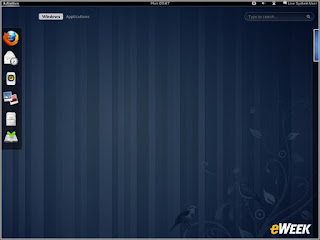



No comments:
Post a Comment